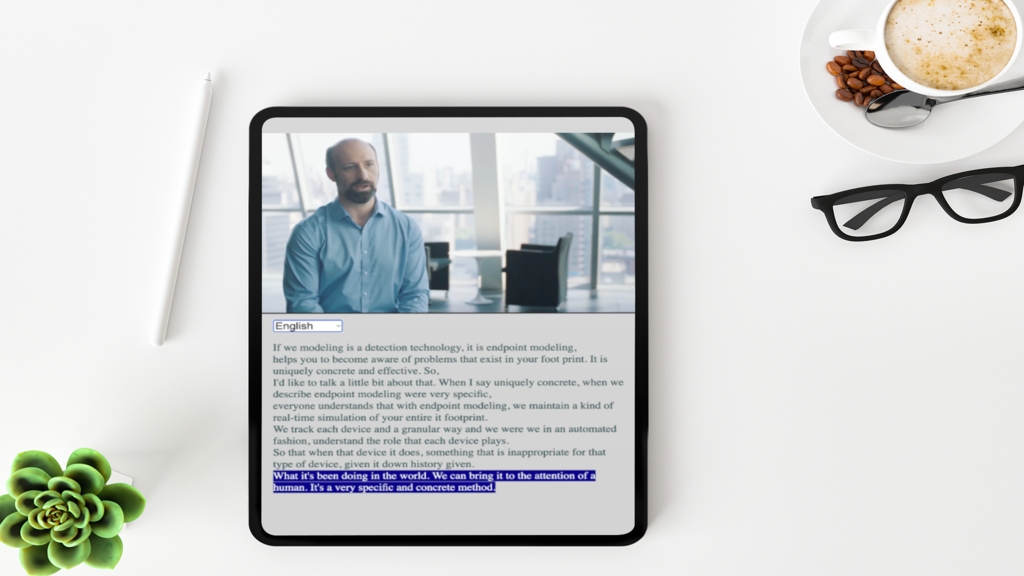In addition to remotely adding closed captions to a live stream, Clevercast also has the ability to display the live audio transcript as rolling text in a separate widget. This allows viewers with a hearing impairment to better understand what is being said in the live stream.
Clevercast also supports automatic translations to an unlimited number of languages. Viewers can select their own language in the widget, and read the translated text while watching the live stream.
Advantages of a rolling text widget
Whereas closed captions are limited to what is being said in the live stream at a given moment, the widget shows the full text which automatically keeps on scrolling vertically. This way, it allows for better readability and allows the viewer to easily follow the dialogue. This can be an added value if there are many long or complex sentences, such as at scientific conferences.
In addition, the widget allows viewers to re-read previous sentences at any time. By highlighting what is currently being said, the widget makes it easy for viewers to get back to the present. When new sentences appear, the widget’s cursor will scroll down automatically.
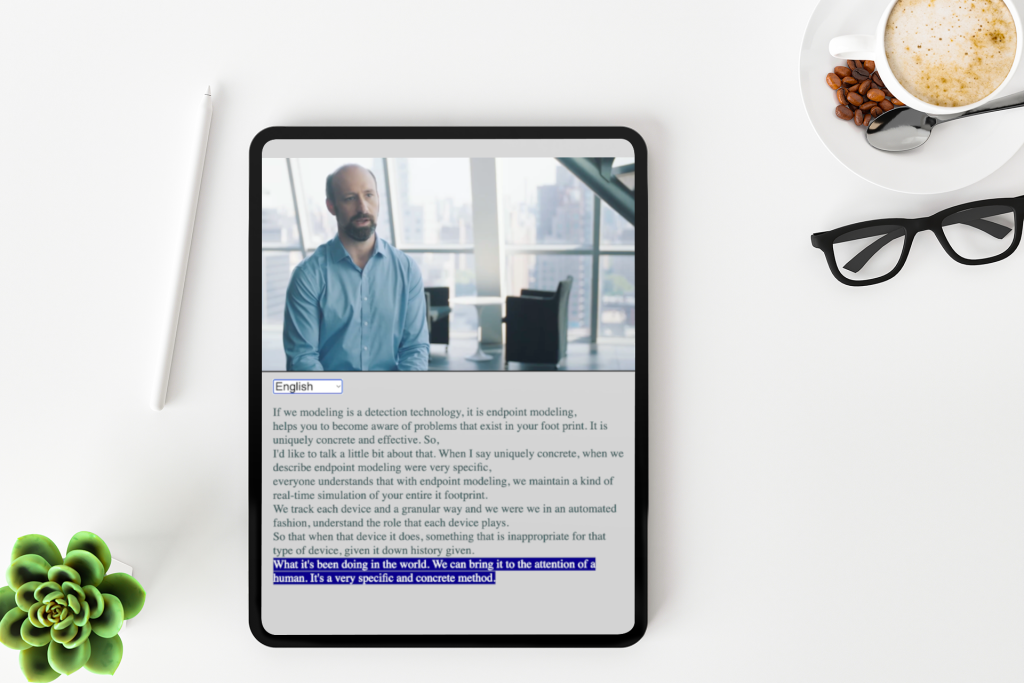
The choice for a rolling text widget instead of closed captions can be made on a case-by-case basis. There is only a difference in presentation. The ways in which the live stream audio is converted into text remains the same.
You can display the widget on either side of the video player. Its appearance can be customized; you can change both the color of the text and the color of the highlights.
High accuracy of speech-to-text conversion
Clevercast lets you generate very accurate transcriptions in multiple languages, through the latest AI technology. By leveraging the latency inherent to the HTTP Live Streaming protocol, Clevercast allows you to vastly improve accuracy and readability of the live transcript.
Our state-of-the-art Automatic Speech Recognition (ASR) models provide you with highly accurate speech-to-text conversion, which can be translated into any number of languages. All in real-time.
If you want to strive for perfection, you can choose to edit the AI-generated captions in near real-time, just before they are added to the live stream. This way, Clevercast allows you to generate an error-free rendition of the live stream audio.
Alternatively, you can use remote captioning. Clevercast supports stenotype keyboards and re-speaking software to facilitate captioning and improve accuracy. Captioners can take turns for the same language and even correct each other’s text before it appears. If desired, we can source interpreters and captioners and help you manage them.
The initial transcript, can be automatically translated into any number of languages in real time. If the initial text is accurate, the quality of the translation will also be very good.