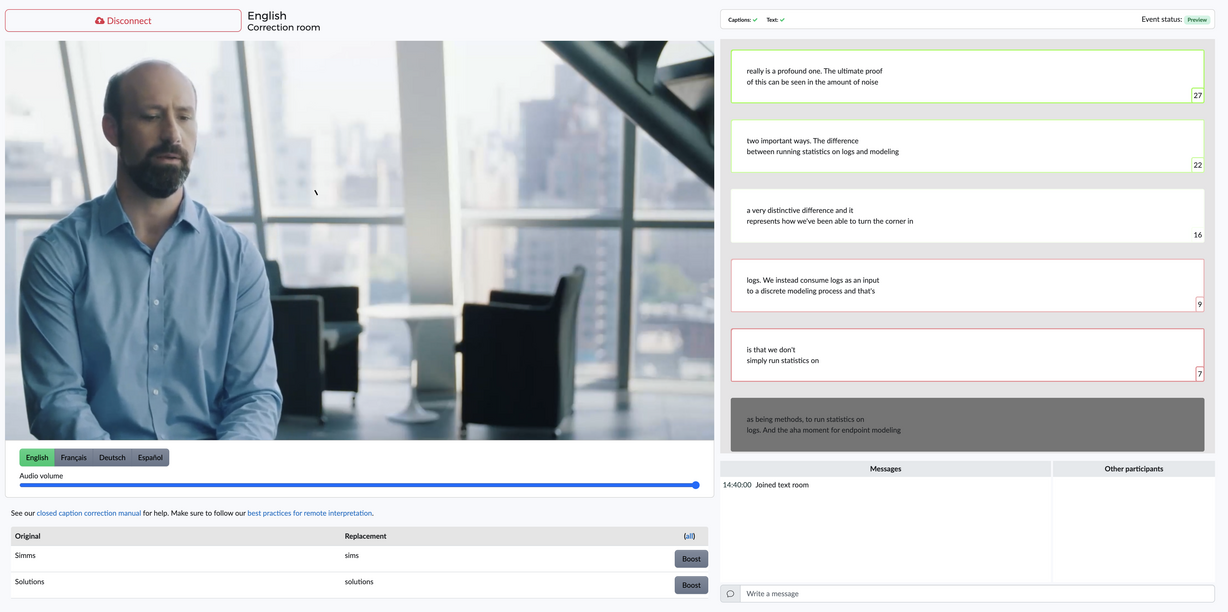Live subtitling by professionals
Use professional correctors or transcribers to add flawless closed captions to your live stream
Clevercast supports multiple forms of remote live subtitling including transcription, re-speaking and scripted events. It is also possible to let real-time correctors edit high-quality AI-generated captions, which is usually the most cost-effective way to achieve perfect accuracy. Whether you have your own captioners or need help finding the right professionals, we’ve got you covered.
Live captioning or AI correction?
There are two ways to add 100% accurate closed captions to your live stream. The traditional way is manual subtitling by professional captioners (usually two per language). A newer, and often more cost-effective, manner is to have AI-generated captions corrected in real time.
Which way is best depends on a number of factors, including the languages, duration of the live stream and intended audience. We would be happy to discuss your options in an online meeting.
Need captioners or correctors? No problem. Our partnership with top language service providers allows us to find the best possible professionals for your event.
Real-time correction of AI captions
Our best-in-class AI models can generate 99+% accurate closed captions during a live stream. To achieve flawless captions, we recommend correcting the captions in real-time, before they are translated into other languages and added to the live stream.
Our web interface supports text corrections, moving text to another line, temporarily stopping captions from appearing and much more. In addition, corrections can be automated and the translation of certain terms can be determined.
See the page on real-time correction of AI generated captions for more info. Or consult our manual on how to use the correction web interface.
Manual transcription & re-speaking
Clevercast is the leading solution for remote captioning in real time. It provides an easy-to-use interface with integrations for re-speaking software and stenotype keyboards, so professional captioners can get started right away.
If you are using your own live subtitlers, they should have the necessary hardware and software. If they haven’t used Clevercast yet, they can request a trial account or contact us for more info.
Our transcription manual explains how to use the web interface for remote live subtitling.
Correction of manual captioning
If two captioners work together – which is usually the case – one of them can make corrections to the other’s captions in near real-time. These corrections are applied to the captions before they are shown in the live stream and automatically translated into other languages. This greatly increases their accuracy and readability.
This is an optional feature. It causes the live stream to have a delay of one minute, instead of the eighteen-second latency which is the default for HTTP live streaming. This is necessary to keep the captions in sync with the live stream audio.
If you’re only hiring one captioner, you could take care of the correction yourself. This is a fairly straightforward task that can be done with an ordinary mouse and keyboard.
Automatic translation into other caption languages
Clevercast can automatically translate closed captions in real time and make the additional languages available in the live stream.
If you are using professional captioners – with or without correction – the initial captions will be accurate. Since these are used as the source for the automatic translation, the quality of the additional caption languages will also be high.
Do you have a high-profile event that requires human captioners for multiple languages? That is also possible. Note that if the live stream also contains simultaneous interpretation, captioners can listen to the translated audio in real time.
Cloud recording and Video on-Demand
Clevercast makes a cloud recording of the multilingual live stream, which can be downloaded. All caption languages can be downloaded as WebVTT files. This allows you to upload them to YouTube or social media channels for on-demand viewing.
You can also convert the cloud recording of your live stream to Video on-Demand (VoD). Our VoD player with all closed captions can be added to your site or platform by copying the embed code from the platform.
Let us assist you
Finding the right captioners and managing them during a live stream is not easy. This is why we offer a managed service, which includes finding the right captioners for your event, communicating with them before and during the event, providing them with relevant documentation, and monitoring the live stream.
This lets you produce high-quality multilingual live stream in a comfortable way. If you are interested, contact us to set up a meeting.
Get Started Now
Start live streaming today with a solution of choice. No credit card required.
Or contact us for more info.