Live Human Subtitling
Clevercast lets you add highly accurate closed captions in multiple languages through live human subtitling. Using remote human transcription and real-time correction ensures precise and timely closed captions. The result is a global live stream with closed captions accessible on every device and platform.

Make your stream more accessible with live human subtitles
Rely on expert subtitlers and correctors to add highly accurate captions to your live stream. Achieve accurate multilingual closed captions with minimal effort using our acclaimed real-time correction interface in the cloud.
Stenotyping & re-speaking
Clevercast is the leading solution for remote subtitling and captioning in real-time. It provides an easy-to-use interface with integrations for re-speaking software and stenotype keyboards, so professional subtitlers can get started right away.
For events, most customers simply hire subtitlers and (optionally) correctors through us, as professional subtitlers are hard to find.
If you use your own live subtitlers, make sure they have the necessary hardware and software. Our transcription manual explains how to use our web interface for remote live subtitling. If they haven’t used Clevercast yet, they can request a trial account or contact us for more info.
Scripted events
If the live event is (partially) scripted, our remote interface can also be used to add captions to a live stream that are written out in advance. If the speaker improvises, the operator can still make real-time changes to the captions. This is a great option for live streams where the scenario is largely predetermined. For more info, please contact us.
Real-time correction to improve caption quality
If two live subtitlers work together – which is usually the case – one of them can make corrections to the other’s closed captions in real-time. These corrections are applied to the captions before they are shown in the live stream and/or automatically translated into other languages. This greatly increases their accuracy and readability.
Note that this is an optional feature. It causes the live stream to have a delay of one minute, instead of the eighteen-second latency which is the default for HTTP live streaming. The extra delay is necessary to keep the captions in sync with the live stream audio.
If you’re only hiring one live subtitler, you could take care of the correction yourself. This is a fairly straightforward task that can be done with an ordinary mouse and keyboard. For more info, see our correction manual and video tutorial.
Trusted by global brands and companies

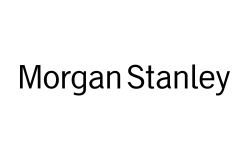




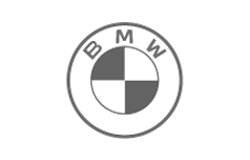










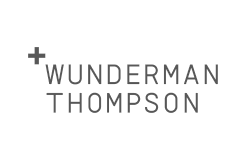
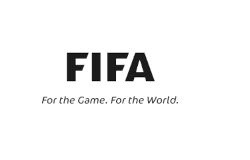










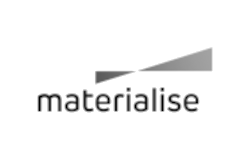

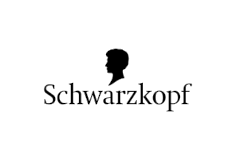


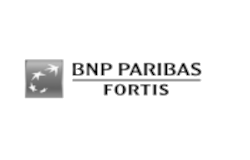









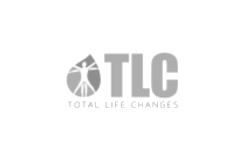

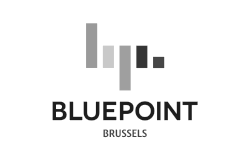

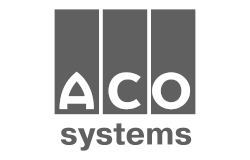


Why choose Clevercast?
You can choose how to use our services. As a SaaS solution, where you use our web application, CDN and multilingual player. Or as a Managed Service, where we provide project management and source the right professional subtitlers and correctors, to ensure your event is a success.
API and integrations with real-time transcription tools
Our API allows every re-speaking or stenotype keyboard to push closed captions to the web application. Clevercast makes sure they are added to the live stream and in-sync with the video and audio.
Multilingual video player
Viewers, anywhere in the world, can watch the live stream and select their preferred caption and audio language in our customizable HTML5 player, which can be embedded into any device and platform.
Readibility of closed captions in-sync with the live stream
The closed captions are shown in the video player, in line with accessibility standards. This makes them easier to read and understand, compared to text that expands and scrolls in a separate window (and often not in-sync).
Combine with AI translations to create multilingual captions
The closed captions generated by human subtitlers can be used as source for multilingual live captions in any number of languages through AI translations. This lets you add additional languages in an affordable way.
Use as the source of AI speech translations
The closed captions can be used as the text source for live AI speech translations. This lets you offer audio translations for your viewers, in addition to closed captions, in a cost-effective way.
Combine with Remote Interpretation via Translate@Home
If you use Translate@Home for remote simultaneous interpretation, each T@H language can be used as the audio source for live human subtitling. This allows a subtitler to listen to the language in which he is transcribing.
When to use live human subtitling?
In addition to human subtitling, Clevercast also offers AI generated captions with human correction as an option to add highly acurate multilingual closed captions to a live stream. However, it is not always clear which method is best. Here are some factors to consider when making your choice. When in doubt, don’t hesitate to contact us.
Advantages of AI captions with human correction
First of all, AI is constantly improving. So if you’re starting to train people now for live captioning, AI with human correction seems like a better choice going forward. For a one-off event, the choice is more difficult. But AI with human correction does have a number of advantages, which may or may not be relevant.
Completeness and Accuracy
Synchronization of closed captions with the live stream
Cost, depending on the number of human subtitlers
Reliability
When is live human captioning needed?
In a number of cases, using live human subtitling is required, as AI generated captions cannot (currently) meet specific requirements of an event or project.
Live streams with low latency
AI generated captions in Clevercast (currently) result in an increase of the stream’s latency, since we aim for maximum accuracy and the correction process also adds latency. Note: increased latency does not apply to AI translations. So a low-latency stream can contain multilingual closed captions that are the result of live human subtitling and AI translation.
Having full control over the text of each caption language
With AI translation, it is not possible to correct the translated captions (it is, however, possible to pass on translations for specific terms via an AI vocabulary). So if you have multiple caption languages, and you want full control over the text of each language, using live human subtitlers for each language is currently the only solution.
Closed captions that must comply with formatting rules
If the formatting of subtitles has to comply with specific formatting rules, it is often easier to use live human captioning. This may be necessary to comply with regulations for accessibility (e.g. to indicate the active speaker in a conversation). Currently, our AI captions offer no automatic options in this area. This is likely to change.
Closed captions as a Managed Service or SaaS Solution
Clevercast can be used as a SaaS platform. For those who prefer it, we also offer it as a managed service. We partner with leading language service providers to source professional transcribers and correctors. We can provide them for most languages and subjects, if requested in a timely manner.
Self-Service Solution
Clevercast is a SaaS platform, allowing you to to use our solutions independently. You can also hire correctors and subtitlers yourself. We offer premium support for a guaranteed response time and service level.
Managed Service
We can source correctors and/or captioners, help you manage the event and provide assistance during the live stream. This way, we ensure an optimal viewing experience with closed captions of the best possible quality.
Frequently Asked Questions
What is the accuracy of live human subtitling?
Subtitling done by live captioners can be 100% accurate. Either via re-speaking or short-hand keyboard, like Stenotype and Velotype, the subtitles can be sent to a live corrector, who makes just-in-time corrections. The operator doesn’t have to be a professional or someone with experience in the matter, but when they are hired through us, we source highly-trained professionals.
How many closed caption languages are possible?
Unlimited. In practice, it depends on your budget.
Can Clevercast provide captioners and/or correctors for my event?
Yes. We partner with leading language service providers to source professional captioners and correctors. We can provide them for most languages and subjects, if requested in a timely manner.
Is it possible to combine closed captions with audio translations in the same live stream?
Yes.
Do live streams with closed captions have a delay? Are captions always in sync with the audio?
If you use human subtitling, the live stream has the standard HLS delay of about 18 seconds (like any other live stream). When you also use near real-time correction by a second transcriber, the delay increases to 1 minute.
No matter what the delay is, captions are always in sync with the video and audio of the live stream.
Can the look and feel of captions in the player be adjusted?
Yes, this is possible to some extent.
Can captions be displayed outside of the video player?
Yes. It is possible to embed a separate widget, together with the player. In the widget, the captions are shown as continuous text.
Are the live captions recorded? Can they be downloaded afterwards?
Yes, all live captions are recorded in the cloud. You can download them afterwards as WebVTT files. Or you can publish a Video on-Demand with captions, hosted by Clevercast.
What are the costs? How can I order?
If you are using Clevercast as a SaaS solution (without premium support), see our pricing page for reference.
If you want us to find captioners and/or correctors, please contact us well in advance and describe your needs in some detail. After a virtual meeting (usually), we will provide you with a quote. The cost depends greatly on the duration of the live stream. Also keep in mind that professional captioners usually work in pairs.
Why choose Clevercast?
Extensive feature set
Clevercast has all necessary features for live and on-demand video streaming, management, distribution, monetization and analytics. Whatever your project needs are, we’ve got you covered.
Our customizable HTML5 player can be easily embedded into any device and platform. Just copy the embed code from Clevercast.
Combine with simultaneous interpretation
Closed captions can be added to any live stream with on-site or remote simultaneous interpretation. Viewers can choose both an audio translation and closed caption. Transcribers can listen to the audio translations in real-time.
Branded multilingual video player
Our responsive HTML5 player can be styled as desired. It allows you to display a poster image before the livestream, show interactive messages in an overlay, and much more. Works perfectly in any browser on desktop and mobile.
Full live stream redundancy
Clevercast supports a fully redundant set-up. Our player automatically detects if the main stream becomes unavailable and switches to the backup stream. This way, the live stream won’t drop out if there is an encoder or local network issue.
Cloud recording
Clevercast makes a server-side recording of the multilingual live stream, which can be downloaded. All caption languages can be downloaded as WebVTT files. This allows you to upload them to YouTube or social media channels for on-demand viewing.
Limit stream accessibility
You can determine who can watch your live stream by configuring white and blacklists for countries, domains and IP addresses. Different settings are possible for each live stream.
Detailed analytics
Our dashboard informs you in real time how many viewers are watching and from which country. After the live stream ends, it provides detailed insights into the behaviour of your viewers.
Conversion to Video on-Demand
The cloud recording of your live stream can easily be converted to Video on-Demand. The VoD player with closed captions can be added to your site or platform by just copying the embed code from Clevercast.
Get Started Now
Start live streaming today with a solution of choice. No credit card required.
Or contact us for more info.